What to do if eTeller is Opening Randomly
Sometimes eTeller may open randomly and with unexpected information being displayed. This article covers why that happens.
The CDP eTeller software is designed to display whatever information it receives, which is typically just receipts coming from your Core Processor.
Sometimes however, eTeller may open to an error with random data being shown.
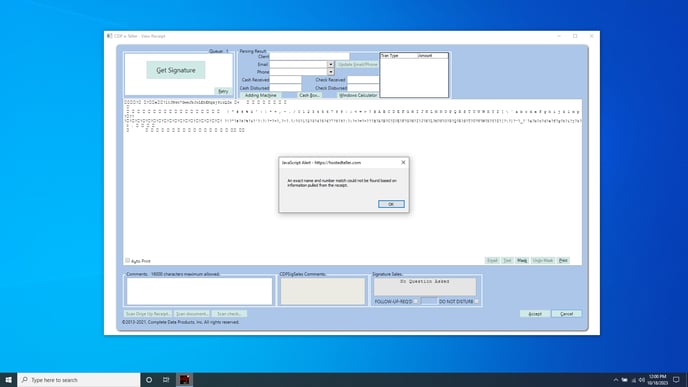
The most common reason for this to occur is a network test being performed at your institution, though it can come from a number of other sources, including misconfigured Windows Print Drivers.
Most often, these only pop up once and the user can just click Cancel in eTeller. However, if eTeller is opening unexpectedly multiple times, you may need to contact your IT or Core Processor to help determine where the errant data is coming from.
If you have any more questions, please call CDP at 248-651-8602.